Your Turnitin guidance is moving!
We’re migrating our content to a new guides site. We plan to fully launch this new site in July. We are making changes to our structure that will help with discoverability and content searching. You can preview the new site now. To help you get up to speed with the new guidance structure, please visit our orientation page .
파일 또는 폴더 삭제하기
폴더 ![]() 및 파일
및 파일 을 쉽게 식별할 수 있습니다.
을 쉽게 식별할 수 있습니다.
-
삭제할 항목을 선택합니다.
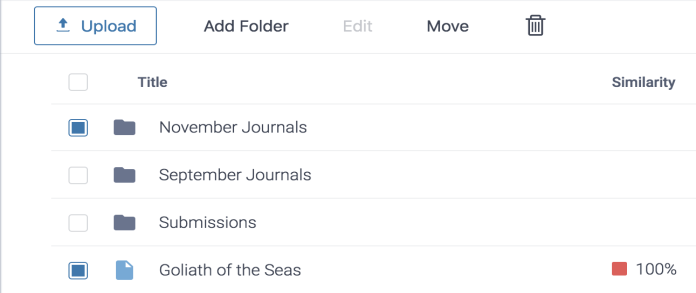
확인란을 사용하여 한 번에 여러 항목을 삭제할 수 있습니다.
-
업로드 단추와 함께 여러 작업이 표시됩니다. 삭제할 휴지통 아이콘을 선택합니다
 .
.
폴더를 삭제하면 모든 하위 폴더와 폴더 내의 파일도 휴지통으로 이동니다.
Was this page helpful?
We're sorry to hear that.
